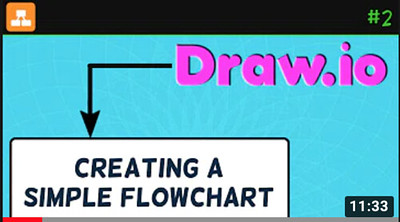COPY AND PASTE ALL THE CONTENT BELOW
- TITLE THIS BLOG POST: Game Design – Week 8 – Logic, Flowcharts, and Coding
- PLACE A CREATIVE COMMONS IMAGE FROM SEARCH.CREATIVECOMMONS.ORG
- REVIEW A BLOG POST EXAMPLE
- DELETE ALL OF MR. LE DUC’s ALL UPPERCASE INSTRUCTIONS

“Binary code” by Christiaan Colen is licensed under CC BY-SA 2.0
When asked the most important thing I should teach my students, the MIT student I was interviewing simply stated , ‘ teach them logic.’ – Mr. Le Duc
SUMMARY
- Write your weekly summary here, last, at the end of the week…
- Only one to two sentences
- DELETE ALL OF MR. LE DUC’s INSTRUCTIONS, AFTER YOU ARE DONE
PRACTICE ROOM (TUTORIALS)
- Set a timer
- Spend up to 15 minutes in this ‘room’ on either ONE of the scripting languages below, Javascript or C# (NOT BOTH)
PlayCanvas

-
- https://www.sololearn.com/Course/JavaScript/
- Write the latest lesson you have completed today
Unity

- Write the latest lesson you have completed today
- DELETE ALL OF MR. LE DUC’s INSTRUCTIONS, AFTER YOU ARE DONE
CLASSROOM (THEORY & ANALYSIS)
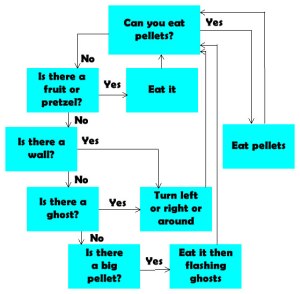
- Set a timer
- Spend up to 30 minutes in this ‘room’
- Watch Chicken Little Game Logic Flowchart
- Watch Creating a Simple Flowchart in Diagrams.net (Draw.io) Tutorial
- Write notes to help you remember the steps to creating a flowchart
- These notes can be a bulleted list of information (6 to 12 things)
- DELETE ALL OF MR. LE DUC’s INSTRUCTIONS, AFTER YOU ARE DONE
Mr. Le Duc’s Flowchart Shape Guide

More Flowchart Creation Resources
LAB (THEORY PRACTICED)
- Set a timer
- Spend up to 15 minutes in this ‘room’

- Watch Mr. Le Duc’s How to Save Your Draw.io File to Your Google Drive Tutorial
- Try to create your own game flow for one of your game ideas
- Use Draw.io and save in your Google Drive
- We will share these in class, soon
- Link your Draw.io file from your Google Drive
- Write a few sentences reflection about what you learned
- DELETE ALL OF MR. LE DUC’s INSTRUCTIONS, AFTER YOU ARE DONE
OUTSIDE (CREATIVITY & THE BRAIN)

- Set a timer
- Spend up to 35 minutes,
- 20 minutes watching Elizabeth Gilbert
- 15 minutes walking
- Watch Elizabeth Gilbert discuss creativity and genius
- Go for a walk outside and think about what she said, if you can safely
- Write anything you found interesting and useful in your reflection
- DELETE ALL OF MR. LE DUC’s INSTRUCTIONS, AFTER YOU ARE DONE
STUDIO (GAME DESIGN)
- Set a timer
- Spend up to 60 minutes in this ‘room’ on either ONE of the game engines below, (NOT BOTH)
PlayCanvas
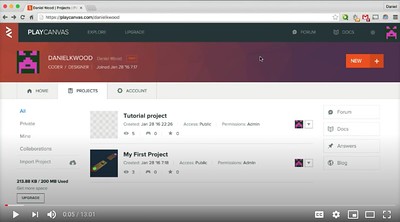
- Start Daniel Wood’s, PlayCanvas Tutorial 1 – Getting started with PlayCanvas
- For extra support, explore PlayCanvas Tutorials: https://developer.playcanvas.com/en/tutorials/
- Work for no more than 60 minutes
- DELETE ALL OF MR. LE DUC’s INSTRUCTIONS, AFTER YOU ARE DONE
Unity

- Start the Unity tutorials
- Work for no more than 60 minutes
- DELETE ALL OF MR. LE DUC’s INSTRUCTIONS, AFTER YOU ARE DONE
WHAT I LEARNED and PROBLEMS I SOLVED
- Tell your daily story here! Highlight what you learned and enjoyed most and at least one problem you solved. Problem-solving is one of the most important skills you need in life. Employers want to know HOW you get stuff done as much as WHAT you got done.
- DELETE ALL OF MR. LE DUC’s INSTRUCTIONS, AFTER YOU ARE DONE
WEEKLY ACTIVITY EVALUATION
-
- Spend 3 minutes on this activity
- Give feedback on this week’s class Content and Process
- Fill in the Weekly Activity Evaluation
- The data you submit helps you demonstrate 21st Century Employability Skills
- DELETE ALL OF MR. LE DUC’s INSTRUCTIONS, AFTER YOU ARE DONE