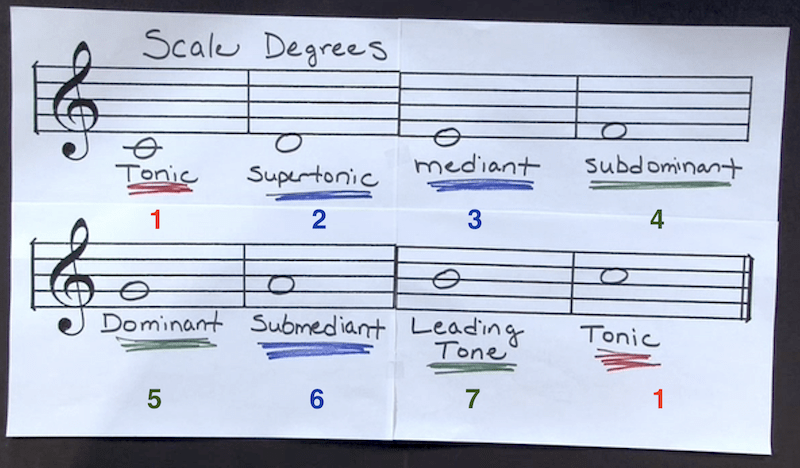EXAMPLES
- Peyton’s project
- DELETE THIS SECTION BEFORE YOU COMPLETE THE PROJECT!
LEADERSHIP SIGNUP
SUMMARY
Write your summary last, at the end of the day here… Only one to two sentences. – AND THEN DELETE THESE WORDS!
LEADERSHIP ACTIVITY
- Pick one of the following: Leading by being part of a team or Leading by example
- Place your project idea, the description, and the outcome here: bit.ly/2ZxekGt
- Write the same thing above these instructions about under the LEADERSHIP ACTIVITY heading
- Delete Mr. Le Duc’s instructions – yes, these instructions – yes the instructions you are reading right now!
LEADERSHIP PROJECT
- Embed your evidence here. Place a screenshot and/or embed media (Music, Video, Link to itch.io) – AND THEN DELETE THESE WORDS!
WHAT I LEARNED and PROBLEMS I SOLVED
- Tell your story here! Highlight what you learned and enjoyed most and at least one problem you solved. Problem-solving is one of the most important skills you need in life. Employers want to know HOW you get stuff done as much as WHAT you got done – AND THEN DELETE THESE WORDS!