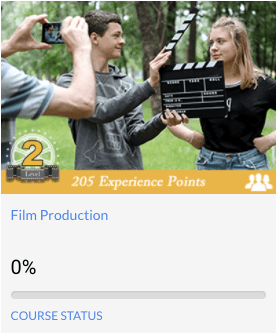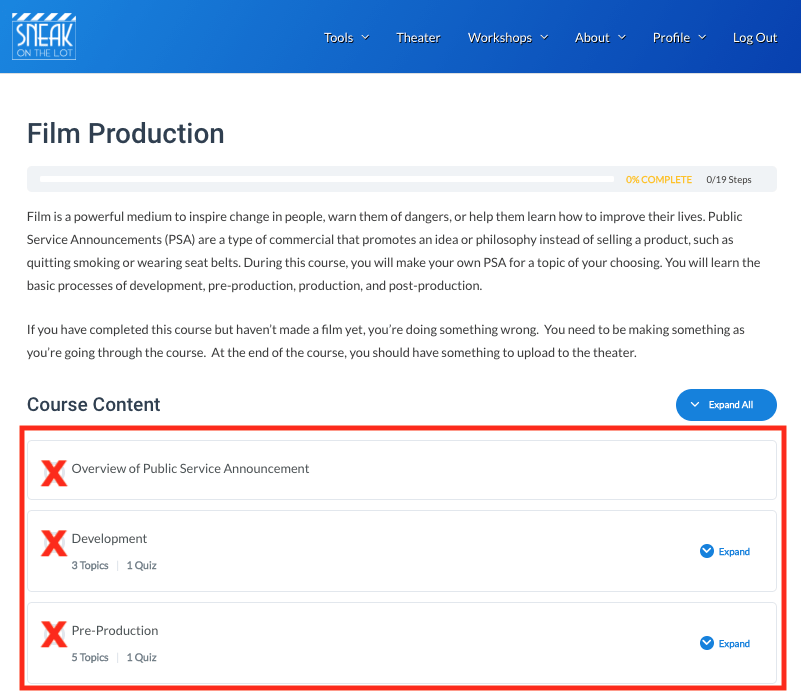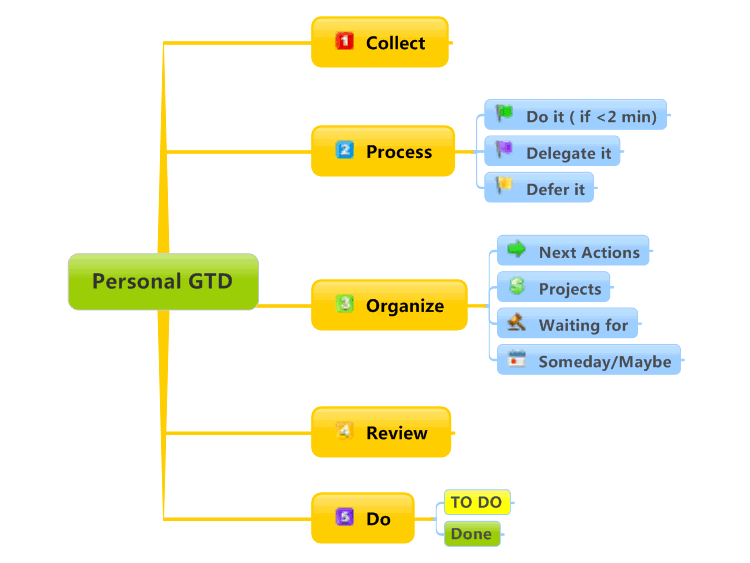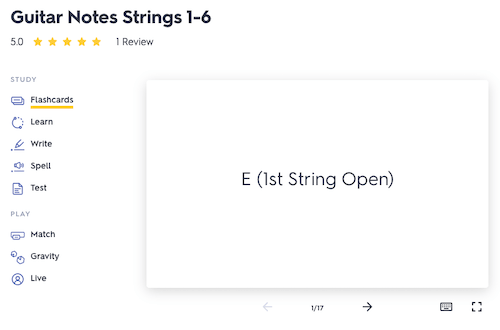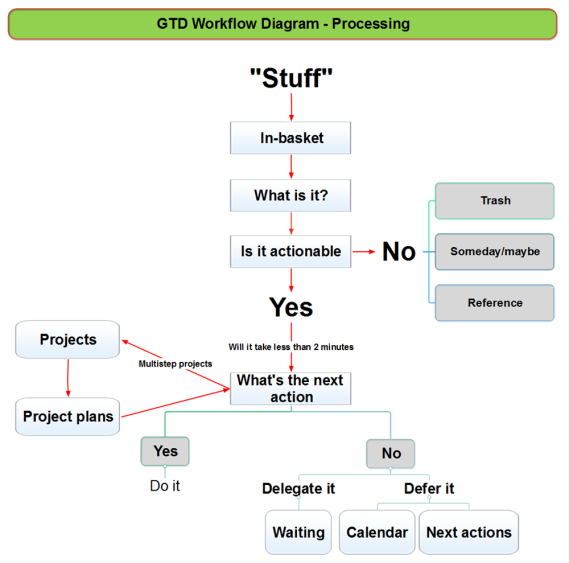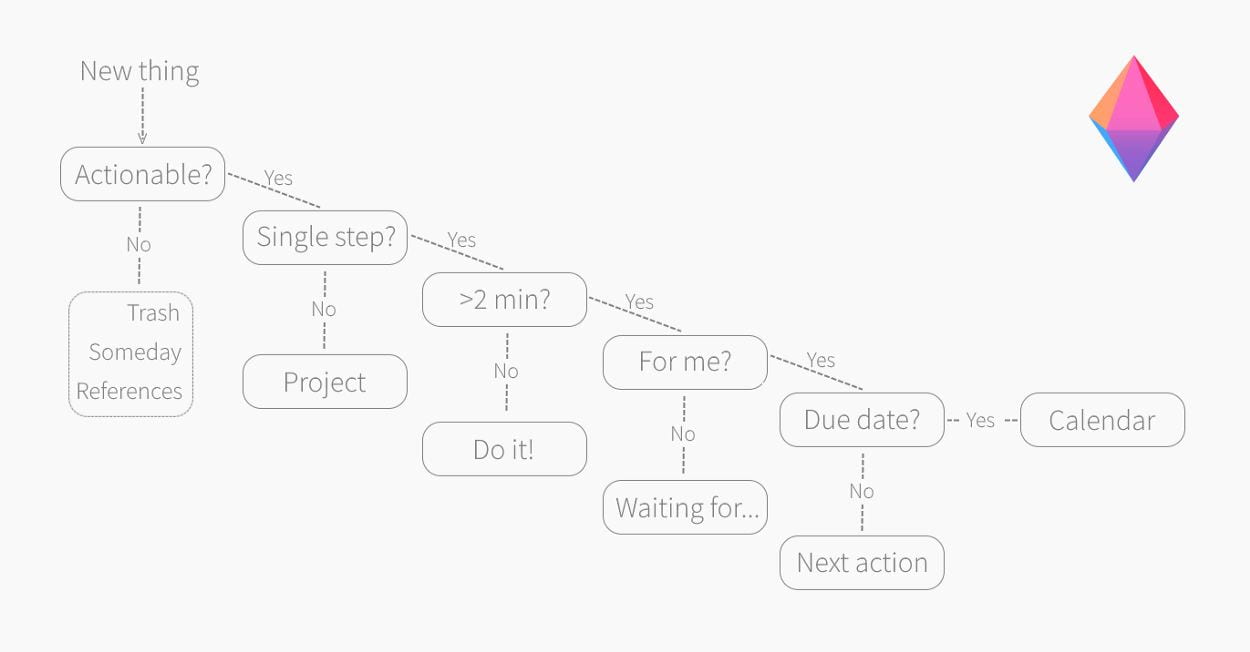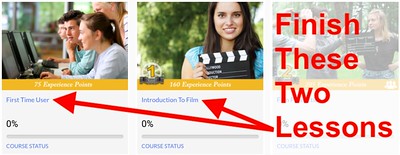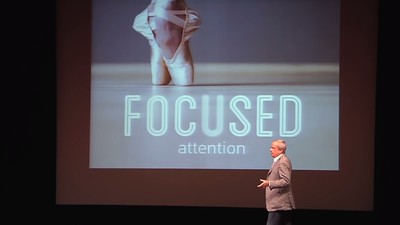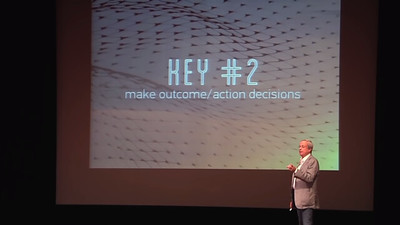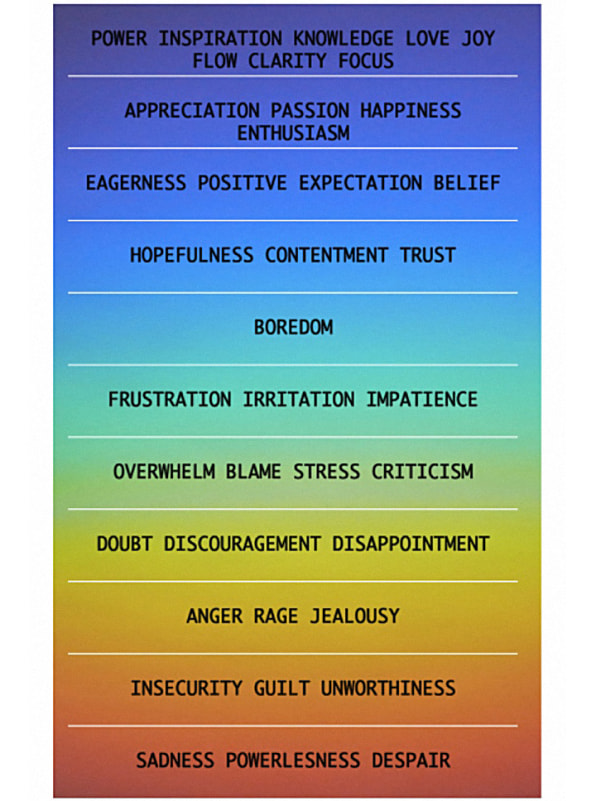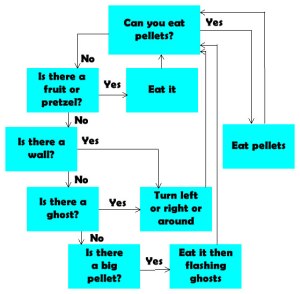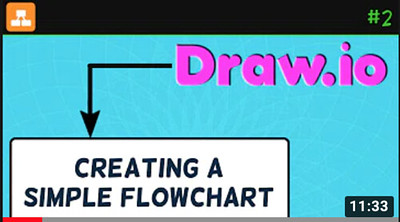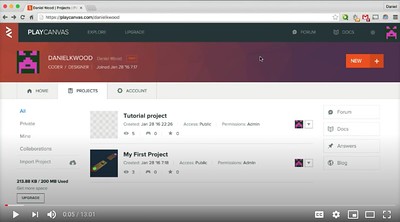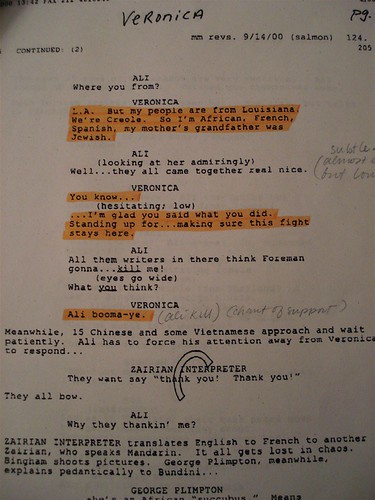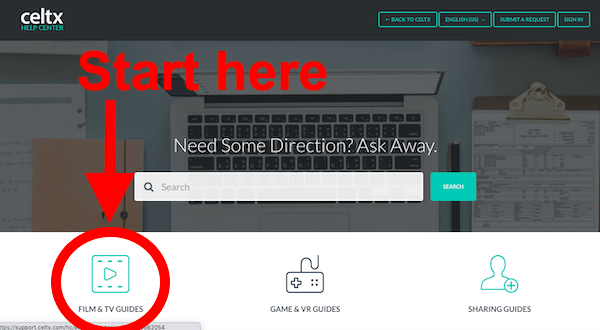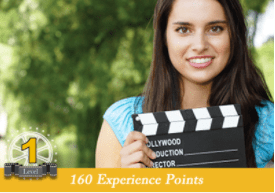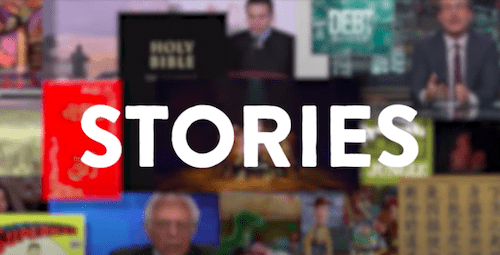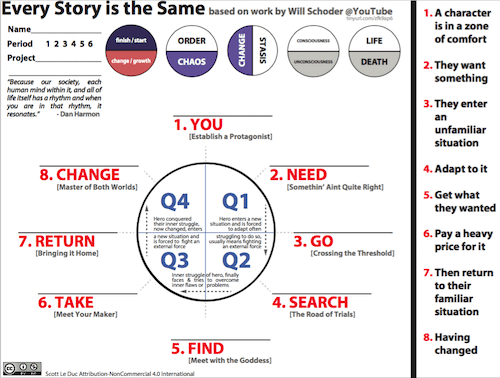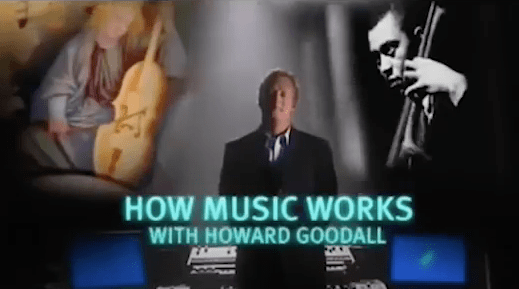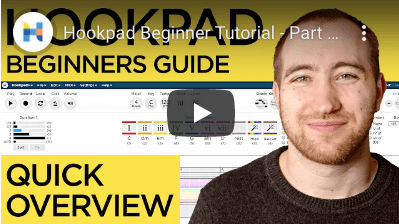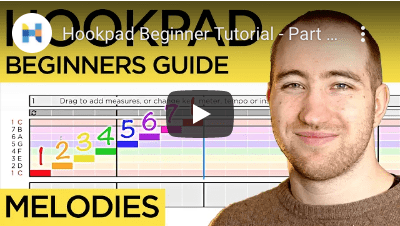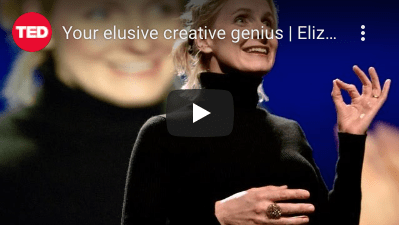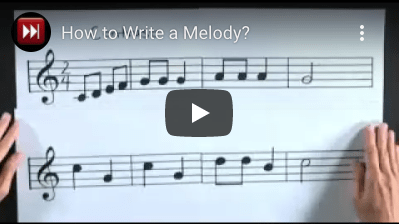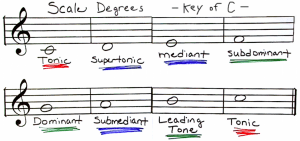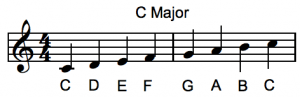COPY AND PASTE ALL THE CONTENT BELOW
- TITLE THIS BLOG POST: Game Design – Week 11 – Updating Workflow – Mind Like Water
- IF YOU WANT, PLACE A CREATIVE COMMONS IMAGE FROM SEARCH.CREATIVECOMMONS.ORG AT THE TOP OF THE POST
- REVIEW THESE BLOG POST EXAMPLES:
- DELETE ALL OF MR. LE DUC’s ALL UPPERCASE INSTRUCTIONS
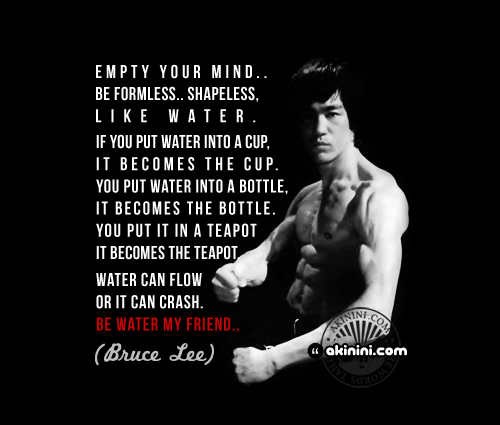
“‘Be shapeless and formless.. like water’ (Bruce Lee)” by Akinini.com is licensed under CC BY-NC-ND 2.0
“Have a mind like water.”
― David Allen, GTD
SUMMARY
- Write your weekly summary here, last, at the end of the week…
- Only one to two sentences of WHAT YOU DID
- DELETE ALL OF MR. LE DUC’s INSTRUCTIONS, AFTER YOU ARE DONE
PRACTICE ROOM (TUTORIALS)
- Set a timer for 30 minutes in this ‘room’
- Continue with either ONE of the scripting languages below, Javascript (Construct 3 / PlayCanvas) or C# (Unity) (NOT BOTH)
Construct 3 / PlayCanvas – Javascript
- https://www.sololearn.com/Course/JavaScript/
- Write the latest lesson you have completed this week
- DELETE ALL OF MR. LE DUC’s INSTRUCTIONS, AFTER YOU ARE DONE
Unity – C#
- https://www.sololearn.com/Course/CSharp/
- Write the latest lesson you have completed this week
- DELETE ALL OF MR. LE DUC’s INSTRUCTIONS, AFTER YOU ARE DONE
CLASSROOM (THEORY & ANALYSIS)
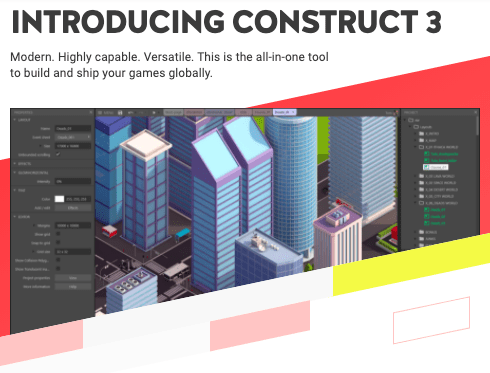
- Set a timer
- Spend 15 minutes in this ‘room’
- Read Why Use Construct?
- Explore some games made with Construct 3 at The Showcase Page
- Read this page: Contruct.net
- Learn about the basics of Construct 3
- Write a couple sentence description of what you learned
- DELETE ALL OF MR. LE DUC’s INSTRUCTIONS, AFTER YOU ARE DONE
LAB (THEORY PRACTICED)
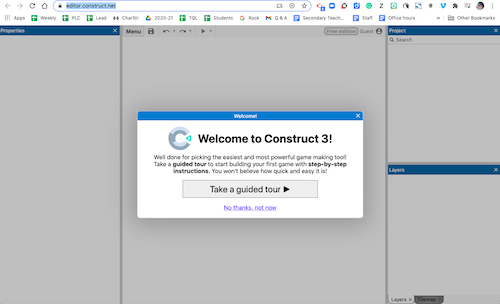
- Set a timer
- Spend up to 15 minutes
- Take the guided tour
- DELETE ALL OF MR. LE DUC’s INSTRUCTIONS, AFTER YOU ARE DONE
OUTSIDE (PRODUCTIVITY & THE BRAIN)
- Set a timer
- Spend 30 minutes in this ‘room’
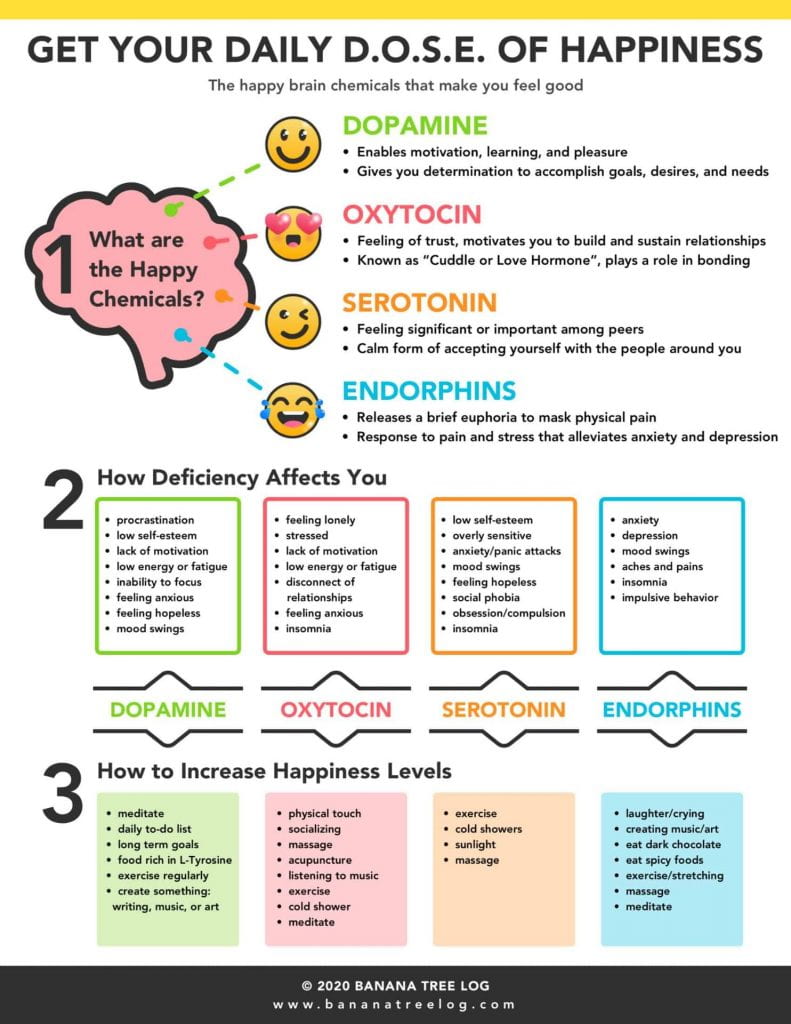
- Review this infographic for 5 minutes (Click for larger PDF version)
- If you want, read more at bananatreelog.com/blog/daily-dose-of-happiness-chemicals

- Go for a 15-minute walk, if it is safe to do so
- Reflect on how you structure your day to maximize your production of the D.O.S.E. happiness brain chemicals
- Writing a small paragraph reflection for 10 minutes
- DELETE ALL OF MR. LE DUC’s INSTRUCTIONS, AFTER YOU ARE DONE
STUDIO (CREATIVITY)
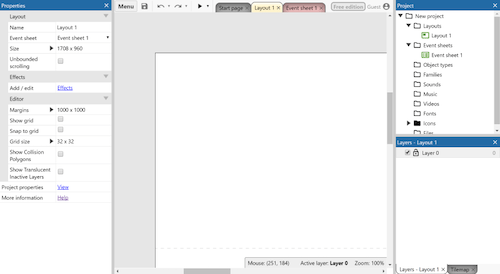
- Set a timer
- Spend up to 45 minutes
- Make something to share on Thursday (3rd Period) or Friday (4th Period)
- Write a couple sentence description of what you made
- DELETE ALL OF MR. LE DUC’s INSTRUCTIONS, AFTER YOU ARE DONE
CONTROL ROOM (PRODUCTION)
- Set a timer
- Spend up to 15 minutes in this ‘room’
- Publish your work from Construct.net to our Schoology Construct 3 Discussion Board
- DELETE THIS WHOLE SECTION, AFTER YOU ARE DONE
WHAT I LEARNED and PROBLEMS I SOLVED
- Write only a few sentences of WHAT YOU LEARNED
- In one or two sentences, describe a PROBLEM YOU SOLVED
- DELETE ALL OF MR. LE DUC’s INSTRUCTIONS, AFTER YOU ARE DONE
WEEKLY ACTIVITY EVALUATION
- Give feedback on this week’s class Content and Process
- Fill in the Weekly Activity Evaluation
- DELETE THIS WHOLE SECTION, AFTER YOU ARE DONE